How to Remove the cPanel Account in WHM
In this tutorial, we are going to learn how toTerminate Accounts Feature or Remove the cPanel Account in WHM which will allow you to remove unneeded cPanel accounts.
In WHM, you’ll simply remove a cPanel account with only a few clicks.
1. As root user, Log into your “WHM account”.
2. Then in the search box, type “Accounts”.
3. From the menu, select “List Accounts” .

4. A list of cPanel accounts will able to see . Click +, present next to the account that you want to remove.
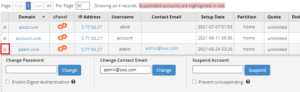
5. there’ll be a menu of choices. Click Terminate Account, to remove an account . Make sure that account cancellation is irreversible.

6. Click Yes, for confirmation of removeing the account, and then delete the account.
If you need assistance with your account, please feel free to submit a support request from your dashboard .
