How to Create New MX Records in cPanel
This tutorial shows you ways to feature new MX Records in cPanel.
Following are the Step-by-Step guide to Create an MX record for your domain:
1. Log in to your cPanel account.
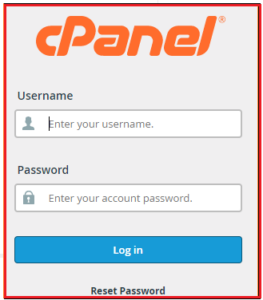
After entering the correct credentials click Login .
2. Go to Domains

Navigate to Domains, on the cPanel dashboard and click Zone Editor
3. Add a New MX Record
Under Add a New Record, fill in these parameters correctly:

- Name: Here you have to put your domain name.
- TTL stands for time to live, this indicates how long the MX record should be kept in the cache in seconds. If you are not confirm about these number, we suggest leaving the default value at 14400.
- Type: Click the drop-down arrow and choose “MX.” for the DNS record type
Value: Set the MX record to link to your chosen email server address.
After that, just press the Add Record button to store the new MX record, and you’re done.
If you have any issues updating or generating MX records, please feel free to contact our staff who will help you through the process.
