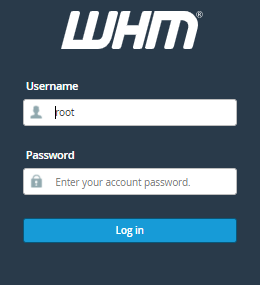How to Access Drupal from a temporary URL?
Before publishing a web site over the web, we have a tendency to make sure that everything over the web site is simply however we expected. In such a case having to access our Drupal based web site on a cPanel server with a temporary URL will come-in handy. For example: http://yourserverip/~username/your-test-website Note: For explanation ‘your-test-website’ […]
Read More »