How to Uninstall WordPress from Softaculous on cPanel
In this article we are going to understand that how to uninstall WordPress from Softaculous.
Follow the steps as mention below to uninstall WordPress from Softaculous:
Step 1. Please login to your cPanel account using login details.
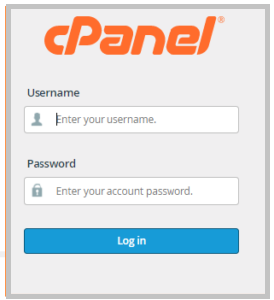
Step 2 From the Software section Select Softaculous App Installer , and then WordPress from the list of options.

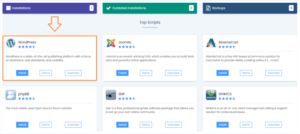
Step 3. Scroll down to Current Installations To remove an installation and click the red bin.

Step 4. Before uninstalling the WordPress installation for that domain You will be asked for confirmation. From the bottom of the page Click the Remove Installation button.

Step 5. A new pop-up will get appear for confirmation. Then press the OK button.
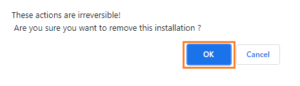
Step 6. Once WordPress has been deleted You will get a success message.
Thus in this way you can uninstall WordPress from cPanel Softaculous. Please contact our customer support department if you need any help.
