How to Rename A Database in phpMyAdmin
In this article, you’ll see just by using simple steps how to rename a database in phpMyAdmin. The newest version of phpMyAdmin allows you to modify the database’s name.
Keep in mind that you’ll need to update user permissions and any scripts that reference it,as you alter the name of a database.
Before You Get Started
For cPanel: If you wish the same database user to own access to the renamed database, make a note of the database’s current username, which may or may not be similar to the current database’s name.
1. Log into “cPanel Account”
2. Look for “MySQL®Database” in the search and click it.

3. Scroll down the page to the “Current Databases section”.
Note:- Locate the database you’re about to rename and make a note of or recall the database user who has already been allocated to it.
4. Change the name of the “Database” by clicking on it. Select the “Remain Option”.

5. After clicking on the Rename, you’ll be redirected to a screen where you can choose a “New name”, Click the Proceed button after entering the new name.
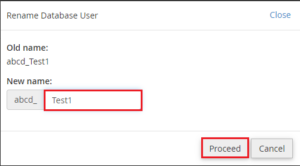
After pressing the continue button, you’ll notice that your old name has been updated with a new one.
However, If the above steps of this article does not resolve your issue, please feel free to submit a support request and we will happily investigate it.
