How to Fix the “Invalid cPanel License” Error?
The “Invalid cPanel License” error occurs due to the following three reason.
i. Your cPanel license has expired.
ii. Your server’s IP has changed.
iii. Your license needs to be updated.
The error shows itself after you logging into WHM.
To Fix the “Invalid cPanel License” Error
1. You will required to verify if the license of your IP is still valid. To check that, open your internet browser and browse http://verify.cpanel.net.
2. In the given field Enter your IP address and click Verify License.

3. Scroll down and you can see the License History for your IP. Check if the status is active.

4. If the status is active, log in to your server via SSH.
5. Run the following command in the module:
/usr/local/cpanel/cpkeyclt
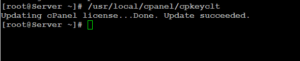
Thus this command will update your license and fix the error.
