How to Restore the Backup of Home Directory in cPanel
In this article can perceive, a way to restore a backup of your Home Directory in cPanel. In cPanel, you’ll restore a home directory Backup to identical location where it was created. Any existing files are going to be overwritten if you reinstall a backup.
Let’s follow the steps to restore backup:
1. Log in to your cPanel account.
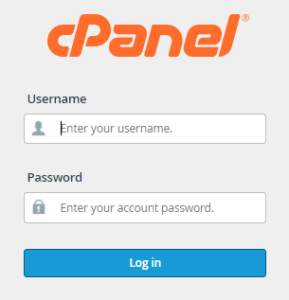
2. Click the “Backup” tab in the “Files” section.

3. Under the “Restore a Home Directory backup” option click on the “Choose File” option in a rectangular box.

4. Select the backup file you would like to use by the proper location.
5. Then click on the “Upload” tab.
Note: A tab can open up with a summary of all the files that are fixed. It’s safe to shut the tab as it’s simply for confirmation purposes.
That’s it. This is often however you’ll restore the backup of your Home Directory in cPanel. I hope you’ll get the proper answer once reading this which you grasped everything. If you need any help, please contact our support professionals anytime.
