How to Access the Plesk Panel?
Plesk could be a commercial control panel compatible with each Linux system and Windows-based hosting services. Its distinctive graphic interface provides the users with numerous customization choices to change the settings and manage their hosting account. This tutorial can assist you access your Plesk panel account.
To Access the Plesk Panel
The control panel URL and login credentials for his or her Plesk account are send as a notification email to thire user by the Web hosting provider.
1. Open your web hosting provider welcome email that you have received after sign up.
Note: If you do not find the mail in your inbox, check your spam folder.
The email can have all the data concerning your hosting account, login details, server details, etc.
2. Then scroll down to the Login Details section of the email where you will find details-
Username – Use this username to login for your Plesk account.
Password – Use this password for your Plesk account.
Control Panel URL– This is the URL link to directly access your Plesk account. Usually, this link ends with a 4-digit number like “:8880/” for an HTTP account or “:8443/” for an HTTPS account, as shown in the screenshot.
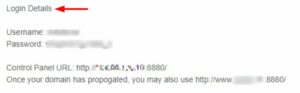
3. In the fields enter the username and password from your email and click the Log in button.

This will open the dashboard of your Plesk panel account.
