Steps to enable SSH on VPS through WHM
If you need to allow SSH access to a standard account created by you on your VPS or SSH is disabled on your hosting account this will be done simply through your WHM. the subsequent tutorial can justify a way to modify shell access on your VPS server through the WHM.
- Please open WHM control panel on your VPS and navigate to Account Functions -> Modify an Account. (Check the below images for details).
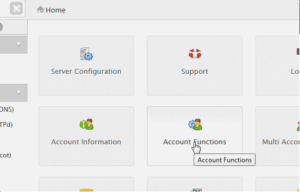
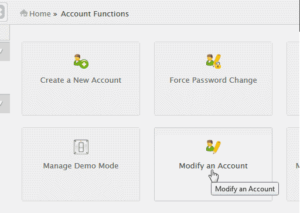
- Please activate the SSH access for the account by checking the Shell Access check box.
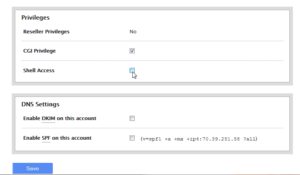
- Now login to the cPanel account, navigate to SSH/Shell Access and click on the Manage SSH Keys.
- Either get a fresh key pair or import a key, which has been brought forth on the local computer of the user.
- Authorize the public key using the Manage Authorization link.
- Now download the public and the private keys and provide them to the user account.
