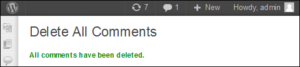How to Easily Delete All WordPress Comments in Bulk
Comments give a communication platform for your website’s visitors to connect with you and alternative readers. For a few specific reason, web site owners might commit to delete all the comments from their WordPress web site.
How To Bulk Delete All WordPress Comments
Step 1: In your WP dashboard from the left side menu bar scroll on the plugins widget.
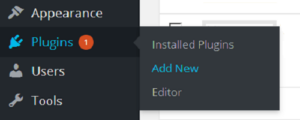
Step 2: In the search plugin box search for Delete All Comments.
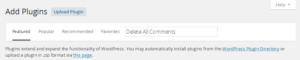
Step 3: Install the Plugin Delete All Comments.

Strep 4: Activate the Plugin by clicking on Activate Plugin.

Step 5: After activation, visit Tools >>> Delete All Comments page.
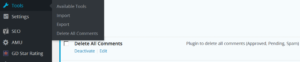
Step 6: Delete all comments, displays the total number of comments on your website, checkbox and delete all button.
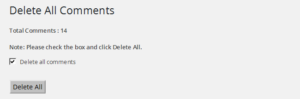
Once you tick the checkbox and click the delete button, all comments including trash and spam on your WordPress website will be deleted permanently.