Remove Addon Domain in cPanel
How to Remove Addon Domain in cPanel?
Its very simple of removing an addon domain in cPanel than adding it. For these purpose follow the steps as given below:
Step 1: Login to your cPanel account using login credentials.
Step 2: Search for Addon Domains and Click on it.

Step 3: Scoll down to the bottom of the screen. Find the Addon domain, against it you would find a ‘Remove‘ option.
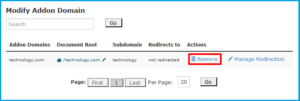
Step 4: Clicking the Remove option will delete the Addon domain that you selected from your cPanel.

