How To Reset the MySQL® Root Password And MySQL User Passwords
The sites hosted on cPanel-managed servers has the MySQL primary database software , as well as WordPress® and ecommerce applications like Magento. As a result of MySQL has to manage read and write permissions for several different sites and databases, it’s a multi-user system.
Each user account incorporates a set of permissions that limit its access. The MySQL root user has no restriction, because the root user, the database server’s administrator will create and delete accounts and modify the other account or database.
If the MySQL root user’s password get reveal to 3rd parties or non-admin server users, it should to be modified. A bad actor who gets hold of the password could abuse it to disrupt sites and access sensitive data.
In this article, we are going to justify the way to change the MySQL root password with cPanel & WHM.
Reset the MySQL Root Password with cPanel & WHM
Let’s see the steps to change the MySQL root password.
Step 1: Open WHM uisng username and password
Step 2: Navigate to MySQL Root Password under SQL Services which will be present in the sidebar menu.
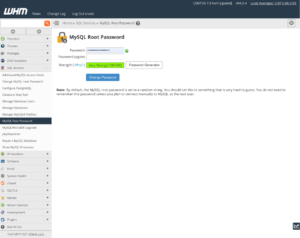
Step 3: Enter a new password in the Password and Password[again] fields.
- The password should be long, complex, and difficult to guess. A weak password is also compromised during a brute force or dictionary attack, making a crucial security vulnerability.
- The page includes a password strength take a look at, and you should select a password it considers Very Strong. We also have an additionally integrate a Password Generator programmed with default choices to make a secure and hard-to-guess password.
Step 4: After checking the strength of password simply click on Change Password button.
We greatly advise that you just change the MySQL root password in WHM and not by interacting with the MySQL service directly.
Reset MySQL User Account Passwords
To Change the password for other MySQL users is also very simple. The server administrator has the rights to edit any MySQL user’s account in WHM whereas the cPanel users has the rights to edit passwords for databases from their account manages.
Below are the explanation of Changing MySQL User Account Passwords in WHM
Open WHM by using login details and from the sidebar menu select Change MySQL User Password under SQL Services.
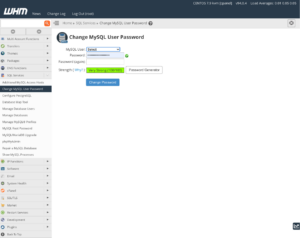
Select the MySQL user from the dropdown menu for which you’d like to edit. Enter the password and confirm the new password. The Change MySQL User Password has a password strength meter and a password generator through which you can check password strength and can generate strong password
