How to Create and Manage User Roles in Plesk
This guide can assist you in understanding a way to produce and manage User Roles in Plesk. User roles enable you choose how much access every kind of user has within the hosting subscription. Plesk creates many user roles for you automatically. These general user roles may be changed, or you can create your own custom user roles.
Follow these easy steps of how to create and manage user roles:
1. Log in to Plesk entering Username and Password.
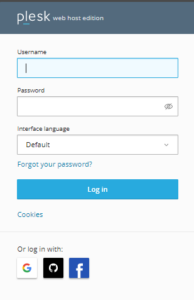
2. On the Plesk home screen, click the ‘Users’ icon.
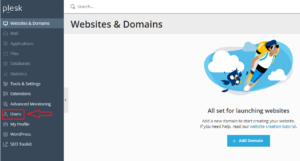
3. Select ‘User Roles’ from the drop-down menu.
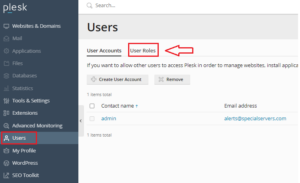
4. To create a user role, click the ‘Create User Role’ button.
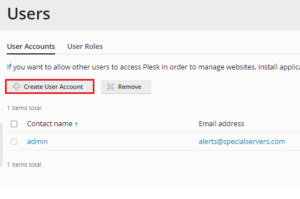
5. Enter the name of the user role and enable privileges, then click OK to save the changes.

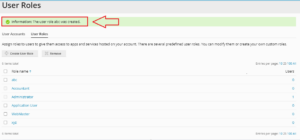
6. Click on Role names to edit permissions.
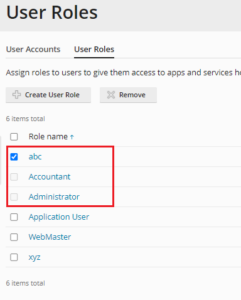
7. To save changes, select privileges and click ‘Ok.‘
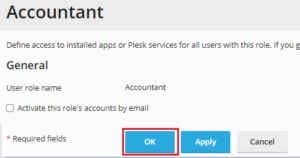
8. You will notice a success message.
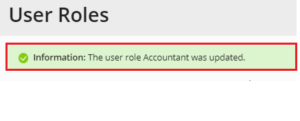
In this way you can Create and Manage User Roles in Plesk. Don’t forget to check our Knowledge Base section for regular updates. If you require any help, please feel free to contact our customer service team.
