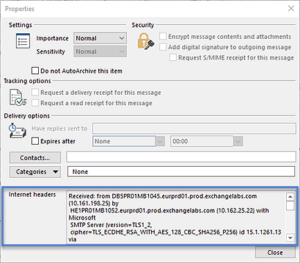How to view email message headers
Email message headers are very useful for diagnosing email delivery problems, every server an email passes through is listed and time stamped in the headers allowing you to trace the path of any email. Headers also contain other useful information like the message ID and whether the email has been filtered as spam.
For instructions on how to view you message headers click your email client:
Outlook office 365
Outlook 2010 to 2016
Outlook office 365
- Open the email message you want to view the headers for and click file
- Select Info
- Click Properties
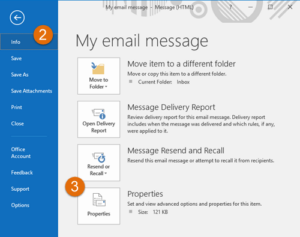
4.Your headers will be listed under Internet headers
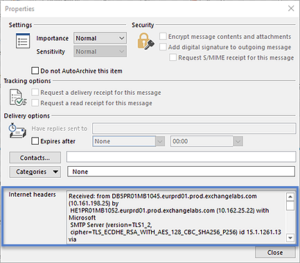
Outlook 2010 to 2016
- Open the email message you want to view the headers for and click file
- Select the Info tab
- Click Properties
- Your headers will be listed under Internet headers