How Do I Recover My OwnWebServers Client Area Password?
To login to the client area you have to enter registered email address and password, if you have forgotten either of these then follow the simple steps:
If you forgotten your registered email address
If you’ve got forgotten or changed your email address, then please contact our client services team.
Our team can take you through a number of security questions and can update your email address.
If you forgotten your eukhost client area password
If you have forgotten your password please follow the instructions below.
- Firstly you have go to the following link https://ownwebservers.com/serviceinfo/clientarea.php and click on Forgot Password.
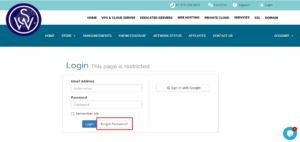
2. Enter your registered email address and click on Submit.
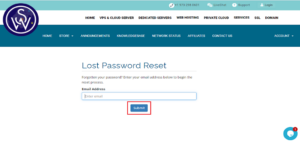
3. An email will be sent to your registered address containing a password reset link.
Note: Your password reset link will expire after two hours, if this expires you will need to make a new request.
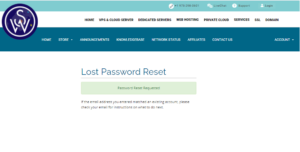
4. Login to your registered email id and click on this password reset link listed in the email.
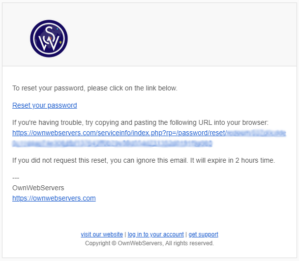
5. Enter your new password into the boxes provided.
Note: For security your new password must be at least 6 characters long, contain a mixture of letters and numbers and contain at least one special character.
6. Click on Save Changes.
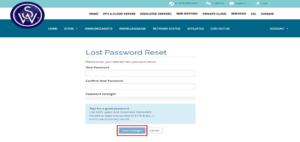
7. Password Reset Successful message will display.

Your password will now get updated and you can proceed with logging in.
Thank you.
