How to Use phpMyAdmin to Export MySQL Database Files
The tutorial can illustrate a way to export a replica of your MySQL database backup file into your database server.
So, let’s move additional with the steps:
1. Log in to Plesk.
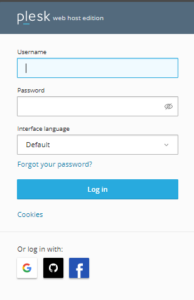
2. Select “Databases” section from the left-hand side of the screen.
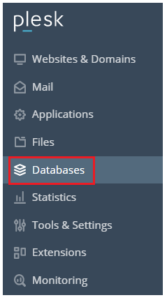
3. Click on “phpMyAdmin”. You will enter into the “phpMyAdmin” page.
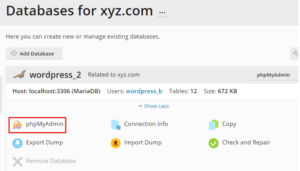
4. Now, select the database from the left-hand side of the screen.
5. A list of tables will appear. Select the tables from the list or you can also select all.
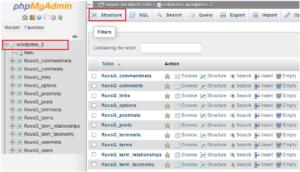
6. Click on the “Export” button at the top of the screen.
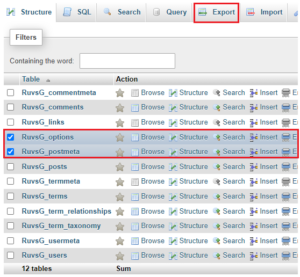
7. Select the export method– “Quick” is selected by default, also select the format.
8. And press the “Go” button.
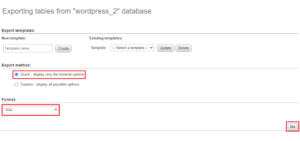
9. A .sql file will be downloaded to your PC as shown below. And then you can save it in the right place for your reference.

Was this text helpful to you? If yes then you may check our web site for different articles too. And still, if you discover any reasonably issue contact our customer support team anytime you wish.
