How Should You Enable BoxTrapper in cPanel
In this tutorial will indicate to you ways to enable BoxTrapper in cPanel. BoxTrapper may be a utility that helps you decrease the number of spam you get.
In combination with BoxTrapper Spam Filters should be used to reduce server load and backscatter to unauthorized email addresses.
Below are the steps:
1. Log in to cPanel.
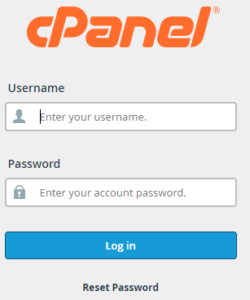
2. Under the Email section, click on the BoxTrapper button.
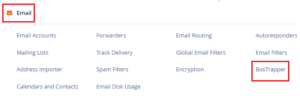
3. A list of email addresses will be displayed with the status.
4. To enable BoxTrapper for the email address, click on the Manage option.

5. “Configure BoxTrapper” page will open.
6. In front of “Current status,” click the “Enable” tab.
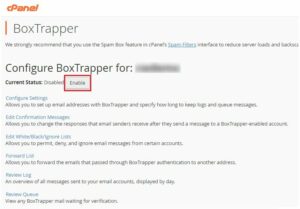
7. You will receive a success message after enabling the BoxTrapper.
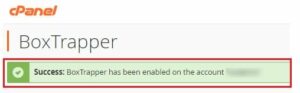
In this manner, BoxTrapper are going to be enabled in cPanel. Hope you like this tutorial. If yes, you may undoubtedly love our support. If you’re considering starting a web site and are searching for cheap hosting, visit our cPanel Hosting page.
