How to Setup An Addon Domain in Plesk Control Panel
In this tutorial, you will understand how to set up an addon domain in Plesk.
An Addon Domain is a second domain name that you simply will link to your Windows Hosting. link to your Windows Hosting. For your Addon Domain name you can build an effective functional website , exactly like you would for your Main Domain.
Following the steps for setting up an addon domain in Plesk:
1.Firstly you have to log in to the Plesk control panel.
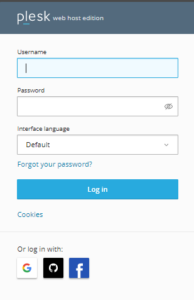
2. At the top of the screen select the Add Domain tab.
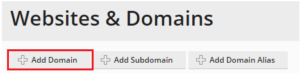
3. After that “Adding New Domain Name” page will get appear.
4. Fill in the information correctly. Like as Domain name, location of website’s files, Hosting type.
5. You have to Activate the DNS service and mail service.
6. After that set the hosting settings; document root and preferred domain.

7. Enable Git support you want.
8. Finally click the Ok button.
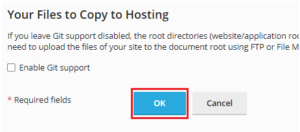
9. You will acquire a confirmation notification after the procedure gets completed. For these procedure it take few moments.

Thus you just need to follow the above easy steps and you will set up an addon domain in Plesk. For more such knowledgeable articles visit Ownwebservers on regular basis and for any help do contact our support team 24×7.
