How Do You Update PHP Version In Plesk Server
In this tutorial you will see the process of determining which PHP version your Plesk server is running and how to switch to a different PHP version.
Applications like PHP should be managed through the Plesk interface on a server like Plesk. Follow the steps during this tutorial to update PHP and switch to a unique version of PHP.
Requirements:
The installation of a Plesk server and PHP has to be done.
Installed PHP and, by default, running on a Standard Linux installation. If your server was configured with minimal installation, you’ll ought to install and configure PHP before continuing.
Check the Current PHP Version:
1. Log into “Plesk”
2. On a domain to see what version of PHP is currently being used , navigate to the “Websites and Domains” tab and search for the website you want to examine.

3. After selecting “Website and Domains” the PHP version will be listed in the domain information.

Modify Your PHP Version
1. Go to “PHP Settings” for the domain, you want to alter

2. You’ll be taken to it domain’s “PHP Settings” page . Use the drop-down menu, to see the available PHP versions .

Note- Versions 7.3.27 and 7.4.16 are available on the server in this case.
3. From the drop-down menu as you’ve chosen your PHP version , scroll down to the bottom of the page and click on “Apply” to save your changes.
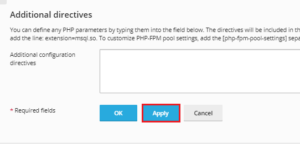
If the PHP version you wish isn’t available within the drop-down option then you’ll be able to install it manually if you have got root access to your Plesk panel. However, if you’re still facing any problem within the procedure mentioned on top of,feel free to contact to the ownwebservers team for proactive support 24×7.
