How Do You Make Domain Alias in Plesk?
This article can show you ways to make Domain Aliases in Plesk. You’ll be able to use a domain alias to purpose multiple domain names to a similar website. it’s useful for branding.
For example, if your web site is accessible via the domain example.com, you’ll be able to register the domain example.net and direct it to your web site example.com.
Let’s see the following steps to create a Domain Alias in Plesk:
1. First log in to your Plesk control panel.
2. Select Add Domain Alias.
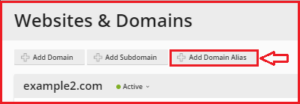
3. Enter the domain name of your choice after www in the Domain alias name field.

4. In this section, you will see the primary domain name by default

5. These options specify which services should be accessible via the domain alias.
6. In most cases, the default settings are sufficient, so leave them alone.
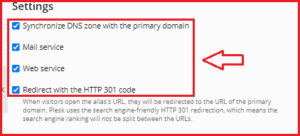
7. After filling in all the details, click on the OK button.

8. This process may take 1-2 minutes. So, once it gets completed, you will receive a success message.
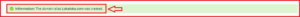
That’s all you need to do to create Domain Aliases in Plesk.
