How to Create Multiple Accounts using WHM
For web hosting resellers, WHM is the admin control panel . Through WHM you can administer your VPS/Reseller account and all other its accounts.
Creating a cPanel
1.Login to the WHM.

2. Click Account Functions and Click “Create a New Account.”
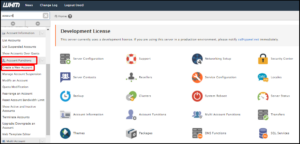
3. Under Domain Information you have enter the domain, username, password (twice) and the contact email address
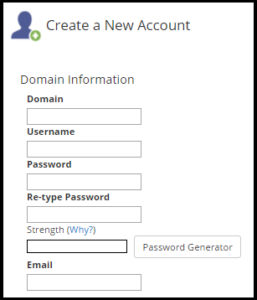
4. Select the Package your have already created.
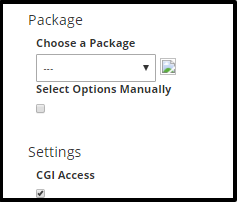
5. Set the theme and language of the cPanel.
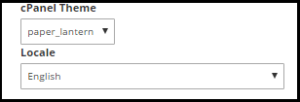
6. Under DNS Settings choose which nameservers will be set in the records and the SPF and DKIM records that will be held in the local DNS nameserver tables.

7. Select how the mail is to be handled under Mail Routing Settings and Click Create.
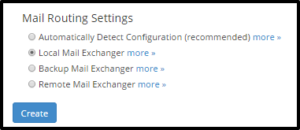
Thus your account is created successfully.
