How to Fix the Issue of Web Server Redirecting to the Hostname from WHM?
Is your web server redirecting to hostname after you access web applications like WHM, cPanel or Webmail? one among the reasons causing the problem is that the expired SSL security on it domain. Due to a default setting for the SSL, it keeps redirecting to the hostname and Non-SSL redirection.
Below are some simple steps to Fix the Issue of Web Server Redirecting to the Hostname
1. Log on to your root account of the WHM panel.
2. Select the Server Configuration option from the navigation menu.
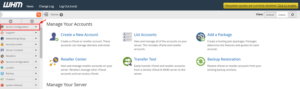
3. Click on Tweak Settings.
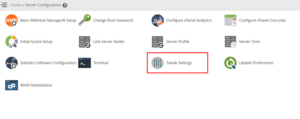
4. Go to the Redirection section.
Here, you will find the redirection settings. However, a few of them will not be available for you to configure.
5. Click the Off switch for the Choose the closest matched domain for which that the system has a valid certificate when redirecting from non-SSL to SSL URLs. Formerly known as “Always redirect to SSL/TLS” option.
The previously unresponsive settings will become available for configuring. Here, the Non-SSL redirect destination is already set to Origin Domain Name by default.
6. Set the SSL redirect destination as Origin Domain Name. The settings should look like this:

7. Scroll down to the end and click the Save button.
Thus by above steps the WHM will save your configuration and begin the updations.
