How To Fix ‘IP Address Has Changed!’ Error In cPanel?
Due to these two possibilities You might receive this error – ‘IP address has changed’ from cPanel:
Your internet service provider (ISP) has a short DHCP lease time which suggests that your IP address may be changed frequently by your ISP (usually on a cellular network this can happens ).
Through the same account You are trying to login to cPanel from two different devices.
The solution for this can be, try to login to cPanel again and check if this is happening again. If the error comes again, then follow the steps as below:
Login to WHM using login credentials.
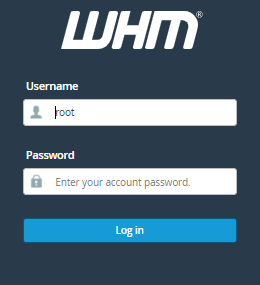
After login select the ‘Server Configuration’ option > ‘Tweak Settings’ > Security Tab.
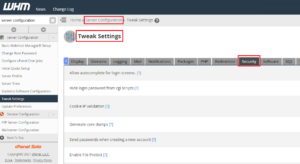
For getting more information look for the option ‘Cookie IP Validation’, you can click on the ‘?’ sign that reads: the IP addresses used in all cookie-based logins should be validated.
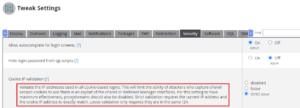
Who capture cPanel session cookies will restrict the attackers to use them in an exploit of the cPanel or WebHost Manager interfaces.For this setting to possess most effectiveness, proxy domains should even be disabled.
In order to ensure that the reauthentication frequency is less You have to change the settings to ‘Loose’.

If you intend to increase the frequency Set it to ‘Strict’ (This is the default setting and this is what results in the IP Address change issue).

It will completely turn off the IP checking from cookies If you set it to the ‘disabled’ option.
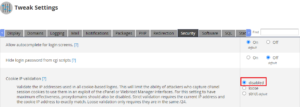
You can choose the choice you want to go with and click on ‘Save’ at the bottom of the page.

By logging in Check if the issue is solved.
