How to View Apache Status in WHM
In this article, you are going to understand how to check or view Apache status in WHM.
Before checking the status, let us to apprehend what’s is an Apache HTTP server and why to look at the status in WHM.
The Apache HTTP Server is a software program that permits the system to run the web sites on your VPS hosting.
If your website’s performance is not so good and If you’re experiencing trouble with , you should examine the Apache Status.
It may be something from poor page loading times to a lack of connectivity.
You’ll almost surely find a hint as to what’s wrong, If you check the Apache Status.
Now, let’s see steps for the status:
1. Log in to the WHM panel with your root account details.
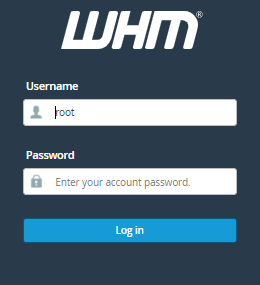
2. Select the Server Status option which you will get from the navigation menu.
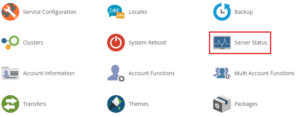
3. Choose Apache Status.

4. The system’s log file will seem. Most of the appropriate Details about the server’s current status will get included .
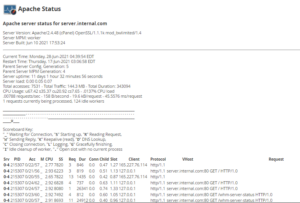
Thus in this way you can successfully check the Apache status in WHM. You can check the data to find out any problems. And if you get stuck with any difficulty please feel free to contact our support team 24×7.
