How to View the Error Log in your cPanel Account
In this tutorial we are going to see how to view Error Log into cPanel.
When visitors try to see your website the HTTP failures that occur are displayed in the error log in cPanel. These proble might get linked to missing files, permission settings, and so on.
The past 300 entries can get display by the cPanel error log in your website’s error log.
With this application you can identified the Suspicious activities, such as a possible virus infection or an identity theft attempt.
Let us see the steps as below:
1. Log in to your cPanel account using Admin credentials.
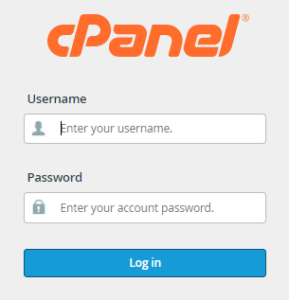
2. On the cPanel home panel Click on Metrics.
3. From the drop-down menu Select Errors .

4. The list of errors will now be displayed in chronological order.
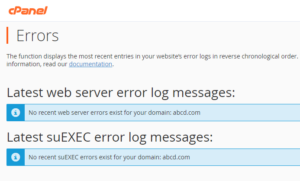
Thus in these way you will find the Error Log in cPanel. Feel free to contact our support team at any time for any assistance. The support team is available 24×7. Also, don’t forget to take a look at our cPanel hosting plans.
