How To Improve WordPress Website Security?
Security, particularly once it involves your business web site, is an ongoing progress that you just need to keep underneath your radar. Making your WordPress web site should have taken tons of efforts, hard work and sleepless nights. And you can not ignore to keep that conclusion, i.e. your unique and feature-rich business web site, secure from the cybercriminals.
So, before your business suffers and it gets too late to act, follow the below-given tips for enhancing the security of your WordPress Web site.
Install a Backup Solution
Nothing is 100% secure. So, the primary issue you need to do is install a WordPress backup solution. Backups can permit you to restore your WordPress web site within the case something goes wrong. There are variety of WordPress backup plugins. Some are free whereas the others are paid. The 2 things you need to keep in mind for WordPress backups are:
Don’t compromise on quality only for some pennies. If a free solution doesn’t appear to have enough features, select a paid one.
And the second thing is to save lots of the backups to a remote location on a daily basis.
Even a reliable WordPress hosting supplier, like Ownwebservers, will offer you regular backups of your web site
Install a Security Plugin
A security plugin can assist you within the audit and monitoring of your web site. it’ll allow you to keep a track of the activities taking place on your web site. Right from the file integrity monitoring to malware scanning, a security plugin can lookout of all. it’ll additionally notify you concerning the unsuccessful login tries, audit logs and more. What you need to assure goes through the features of various security plugins, comparing them and choosing the one that may assure the most effective security for your web site.
Enable Web Application Firewall
Another factor you’ll be able to do to guard your WordPress web site is by enabling an web application firewall. it’ll block all the malicious traffic from reaching your web site and affecting any of its data.
Search for a firewall that comes with a malware cleanup guarantee. in this case, they’re going to get your web site fixed if it gets hacked once it was underneath their watch.
In addition to the above-named tips that need some kind of technical knowledge, there are several different tips the web site owners will follow to boost the protection of their website. The great factor regarding the following pointers is that you just would be able to follow them though you’re a beginner and have very little or no knowledge of coding.
1. Avoid the most common username- ‘Admin’

By using the username ‘admin’ with some password the majority of the cyber attacks target wp-admin/wp-login access points . Such attacks are known as the Brute Force attacks.
The point in removing the admin is that it’ll kill attack fully. No doubt the attacker still will conclude the user ID and name, however he can need to do further efforts for that. What you’ll be able to do at your end is renaming the default username for admin. After all, security isn’t regarding eliminating the danger, it’s regarding reducing it.
The steps to get rid of the default admin username are:
- Create a brand new user in WordPress by going to ‘Users’ then to ‘New User’.
- Give that user the administrator rights.
- Delete the ‘admin’ user.
- You will be asked regarding the content owned by the user named ‘admin’. you’ll be able to delete it or assign it to the new user.
2. Add Two-Factor Authentication
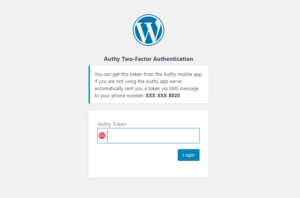
Two-factor authentication is that the key to cut back the risk of Brute Force attacks. OLnce enabled, users can need to follow 2 steps for accessing their account. It means, additionally to entering the password, users will need to follow an extra verification step via email or SMS.
- Go to ‘Security’ tab on your WordPress web site.
- Then head to the choice for ‘two-factor authentication’ and fill the phone number you want to complete the process through.
3. Limit Login Attempts

By default, WordPress users are allowed to try logging as again and again they need. It provides the attackers with a opportunity to crack passwords by making an attempt totally of different combinations. By limiting the login attempts a user can make fix this problem .
If you have enabled a firewall this cab be done automatically . Otherwise, you’ll be able to install a relevant WordPress plugin.
4. Disable File Editing
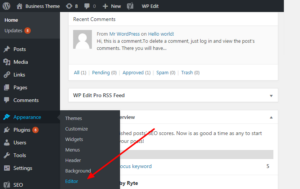
The inherent code editor of WordPress permits the users to edit plugins, themes and additional right from the admin area. If within the wrong hands, this permission will place your web site at the protection risk. So as to prevent this, you’ll be able to disable the writing of those files.
- Open wp-config.php and add a code line as follow:
Define( ‘DISALLOW_FILE_EDIT’, true);
5. Protect the WP-Admin Directory
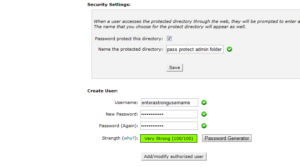
The WP-admin directory is that the heart of your WordPress web site. So, it should be the main area of focus whereas securing your web site. The possible way to stop this directory from breaching is creating a strong password.
With such a security feature implemented, the web site owners can got to submit 2 passwords for accessing the dashboard. the primary password can shield the login page whereas the other one can secure the WordPress admin area. Within the case the web site users need to access the actual components of the wp-admin area, you’ll be able to take away the restrictions from those components whereas lockup the remaining ones.
