How to Create a New Folder in cPanel File Manager
Using folders permits you to organise and structure your files a lot of effectively and makes it easier to manage your web site.
Creating a new folder could be a simple method once you use the cPanel File Manager. Simply follow these steps.
1. Log in to your cPanel account using login details.
2. Go to the Files section and then click on File Manager.
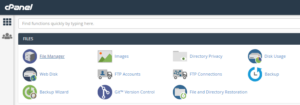
3. As for creating a folder, click on the ‘+ Folder’ icon present in the tools ribbon at the top left side of the page.
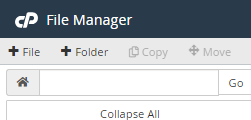
4. once you click +Folder a pop-up form can seem.
5. On the Form, type the name you wish for the folder on the top line and add its destination on the bottom line.
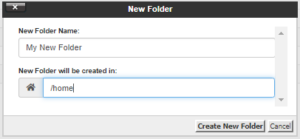
6. Once you have inputted the details, click the Create New Folder button.
7. The new folder can now be created in your location which you have specified.
