How to take MySQL backups with phpMyAdmin
The phpMyAdmin option may be used to backup all databases on a server that has limited MySQL disk usage. This has the extra advantage of serving to you download the database backup from the server itself.
To start with, follow the steps as shown below:
1. Log in to WHM as the root user using login details.
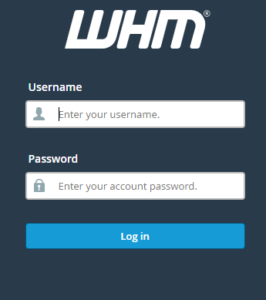
2. Once you have got logged in, you’ll be able to see a search icon. A drop-down list are displayed on your screen after you search for SQL Services. choose phpMyAdmin.
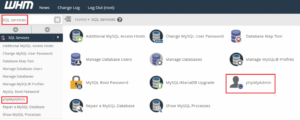
3. This screen will appear after you selected phpMyAdmin.
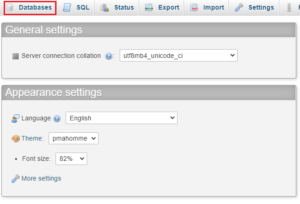
4. Choose the database(s) for which you needed to backup.
- Select the individual database that you want to backup.
- Select nothing to back up all databases.
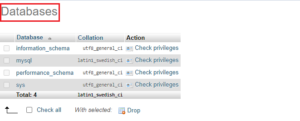
5. Then click on the Export button.
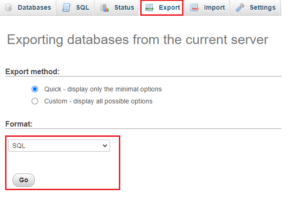
Note: you may be unable to back up MySQL system tables using this method. Instead, choose the MySQL database in phpMyAdmin, and so Export to generate with a backup. phpMyAdmin may export in many different formats at the side of varied customizations. Make sure that an uncompressed backup is generated by the default settings using the .sql extension.
6. In the Format section Select SQL.
7. Then click on Go.
In this way by following the above steps, you can take MySQL backups with phpMyAdmin.
