How to submit a ticket from the OwnWebServers Client Portal
In this tutorial, we’ll explain in a few simple steps the process to submit a ticket from the Ownwebservers Client Portal.
- On the main website homepage, click on the Login option on the top right side of the page.

2).Login to your Client Area by filling in your registered email id and password or you can sign up with Google.
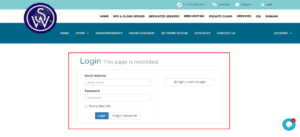
3) Once you are logged in to the home screen, click on the “Open New Ticket” from Recent Support Ticket tab.

4) After clicking on the “Open New Ticket” tab, select any of the departments, depending on the issue.
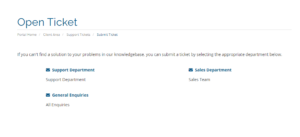
5) Once the department is selected, fill in the details with proper information and add attachments if necessary.

6) Hit the submit button to add a new ticket.
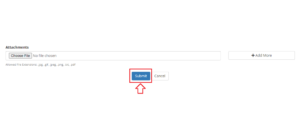
7) After raising a ticket, you will get a ticket ID generated by the system. Save this ID for future reference.
You can also Contact our 24×7 Customer Support Staff on live chat if you face any difficulty with this process.
