How do I delete backup files from my server using Plesk
This article, will help you to remove any backup files from the server storage and remote storage using Plesk.
Below are the steps to remove a backup file from Plesk’s backup storage:
1. Open Plesk and log in using your account details.
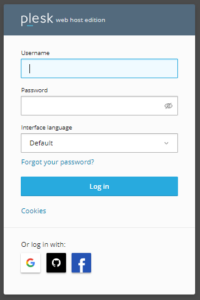
2. From the drop-down menu Select Tools & Settings .
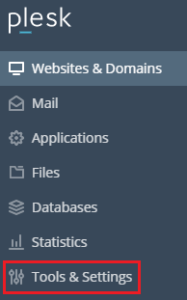
3. On the right-hand side there is the drop-down menu choose Backup Manager from there.
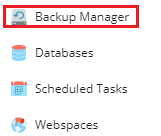
4. A new screen with files will appear; select the checkbox next to the backup file you want to delete.
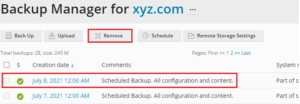
5. Select the Remove option from the drop-down menu.
6. Click OK, to get confirm the removal.
7. If you require any assistance, please contact our support team at any time. Also, don’t forget to take a look at our Web hosting plans right now.
