How to Add and Configure an FTP Account in cPanel
FTP accounts enable you to upload and manage files on your website. This tutorial will show how to create a new FTP account in cPanel and configure it to limit the directories and files the user has access to.
To create an FTP follow these steps as given below:
1. Firstly you have to Log in to cPanel.
2. Scroll to the Files section and click on FTP Accounts.
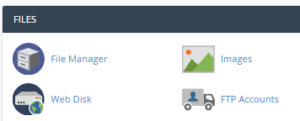
3. When you go to the FTP Accounts page, you will see the form as follow:
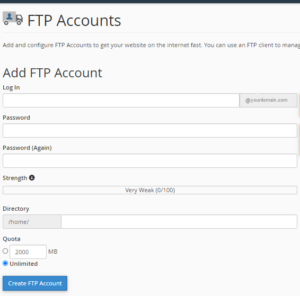
4. Firstly, you have to add the username as the new user in the Log In field. Please note that the username should get created same in the format as an email address. The @yourdomain.tld part of the username gets added for you.
5. Now create the unique password by entering a password in the Password field and gets confirm this in the Password (Again) field. The user will need this username and password to log in into their FTP account. To get the unique or strong password we highly recommend to use the Password Generator.
6. The Directory field is where you configure the directories and files to which the new FTP user has access.
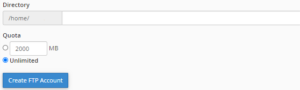
7. Important! By default, cPanel auto-populates this field. However, the default directories listed might not be those you would like the user to own access to. For the safety of your web site, it’s necessary to exchange the default directories with the particular directory you wish the user to own access to.
If you allow the Directory field blank, the user can have access to your home directory and each subdirectory and file among it. in addition, if this account holder’s username and password fall into the hands of bad actors, they too can have access to your complete home directory. For this reason, we strongly suggest limiting home directory access privileges to essential admin users solely.
8. Within the Quota field, you’ll be able to set a quota for the maximum quantity of bandwidth measure that the new FTP account can use. If you set the quota to unlimited, the user will be able to use all the bandwidth measure for your cPanel account and this might have an affect the performance of your web site. You’ll be able to prevent this by limiting the bandwidth.
9. Once you have got completed filling in the details, click the Create FTP Account box. The account will then seem within the FTP Accounts list at the bottom of the page.
