How to use webmail to access your e-mail account
You can use additionally the webmail interface or an email client. If you wish help configuring email client, please visit the gradual guides for configuring MS-OUTLOOK
You can simply access your WebMail interface by simply visiting: http://www.yourdomain.com/webmail or http://www.yourdomain.com:2095, wherever ‘yourdomain.com’ is your actual domain name.

Please use the complete e-mail account username to login to the webmail interface or once setting your e-mail client software. Example: [email protected] rather than user.
Once you login, you’ll choose from 3 webmail clients: Horde, SquirrelMail and RoundCube. it’s up to you to choose on that one you prefer higher.
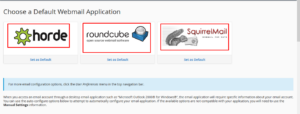
Through the Webmail icon on your cPanel main page from there also you can login to your webmail
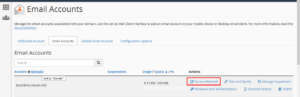
Please don’t use the default email account, as a result of very often emails send from the system email accounts are goint to the Junk folders.
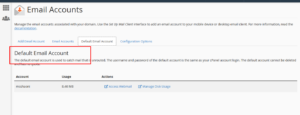
In order to use your email you have got to ceate another email account with a similar or totally different username.
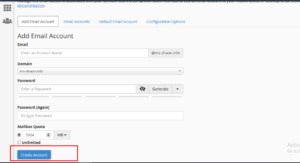
To login to at least one of your additional accounts from your cPanel, you should have to move to Email Accounts then click the Access Webmail icon next to the account you would like to access. Then you should type within the password corresponding to the account and click on [Login].
